| Share |
|
Blog article posted June 2006 |
|
I've been hacking on Linux stuff since 1994 when I installed my first Slackware distribution with kernel 1.1.59 on my 486. There have been times when I've had to work on problems that I could not find the solution to on any forums, and so I have put this page together with a few interesting bits and pieces which others may find useful. I hope you enjoy reading my ramblings. Note: this information has not been updated since 2006 and is now out of date, but there might be something useful here so I have kept it online. |
| Debian Linux (last updated in 2006) |
|
Over the years I've used various Linux distributions with the goal of trying to find a system which is easily upgradable and maintanable, and supports my research work. I really don't want to have to reinstall my machines and learn how to do it all over again every time - it seems like configuration files and scripts are always moving around and its impossible to get a machine to setup easily without piles of messing around. Over time I have used Slackware, Redhat, Knoppix, Debian, and Ubuntu - in that order. Of all the distributions I've used, the Debian-based ones are the best. The packaging system works really well and is easy to use. Slackware doesn't really do packages and I've been burned by RedHat in the past so much that I refuse to touch anything using RPMs any more. Knoppix looked promising because everything just worked, but over time the packages become out of date and there is no proper upgrade path. Debian is quite good but the stable releases are not very frequent and the testing releases tend to break quite a lot. So I have settled on using Ubuntu these days. Ubuntu is really the most fantastic thing to happen to Linux - they have a frequent release cycle and so you can target your applications to a particular release and be sure that things will not change on you over time. The releases also include binary firmware blobs and all the little things so that you don't have to do these things yourself. So don't mess with any other Linux distributions. Ubuntu is the only one worth considering at the current moment. I use it on my mobile AR systems and on my laptops and desktops and it works great for everything. |
| linux and 3d support (last updated in 2006) |
|
Getting 3D to work under Linux can be a real pain at times. I think it is the greatest thing in the world - one day hopefully XFree86 will be written to be purely accelerated OpenGL calls via DRI. Many people have 3D hardware but don't know how to configure it or even realise if it is working! My 3D hardware of choice is Nvidia. They have the best drivers and they just always work. I've been using Nvidia hardware ever since Dell brought out the awesome Inspiron 8100 laptop series, and I've never ever had a problem with the drivers crashing or acting unexpectedly. The nice part is that the drivers work on all Nvidia hardware from TNT2 upwards, and they use the same config files. So I have one XF86Config-4 which I share between all my systems, and use xchanger which is described below. Just for the record in case anyone is googling for info, the Nvidia drivers do not compile properly with kernel 2.6.4 - it seems like the kbuild script has some kind of wierd dependency issue. The Nvidia 6111 series driver works well with 2.6.8 kernel, so if you are having problems with compilation at least try that! Nowadays Ubuntu includes all the Nvidia drivers so you don't have to compile anything, I would recommend this option as being the easiest. I have a Radeon 9000 in my IBM Thinkpad T40p right now, and this works straight out of the box running Knoppix with no changes required - I was very impressed. The Radeon DRI driver is not as good as the Nvidia one, I have been able to crash it quite easily when playing with resolutions and settings in my XF86Config-4 file, which was quite annoying. The driver also doesn't support dual head at the same time as 3D acceleration! We have also used the ATI binary drivers on another laptop and had no end of problems with them as well. For now I've got the DRI stuff working but it was a bit of a pain and I don't want to keep messing around with this. For those googling for info on Radeon DRI problems, you must make sure you are not running the frame buffer modules! So make sure radeonfb.o and anything else with fb on it is not running. I haven't worked out how to disable modules from running, so make sure you either delete the module file or recompile your kernel so there is no FB support at all. The FB and DRI support do not mix! But in summary, if you want to do really high end 3D on Linux, the Nvidia driver is the only way to go. We refuse to buy ATI hardware in the lab any more, the drivers just don't work. |
| Linux laptops (last updated in 2006) |
|
I've previously used a Dell Inspiron 8100 on our backpack, and Linux supported all the hardware inside perfectly. We still use the Dell 8100 on our old Tinmith 2004 backpack, even though we have toasted the firewire ports on it - see our Project Oxcart page for cool pics of the repairs that we made to it :) The old Dell is on the way out though, the backpack is not kind to equipment and after many good years of service it is starting to wear out. Toshiba make reasonably good laptops these days. The lab has been buying quite a few Tecra M-series laptops and they have nice Nvidia 3D support and are quite compact. Everything inside works under Ubuntu except for the Bluetooth and SD reader until the most recent Dapper release. I also used to use an IBM Thinkpad T40P laptop. I bought it for my personal use and it has a lot of features and has one of the longest battery lifes around. Another motivation was that a lot of top Linux kernel hackers like Ted T'so use one, and so I figured if I had the same gear as them I would be able to take advantage of any bug fixes and patches they make :) As mentioned above, the Radeon 9000 chip works ok under Linux but it was a bit of playing around to get it all going. I didn't have to do anything special to make the hardware in the laptop work, everything is pretty much auto-detected with the latest Ubuntu distros. Lately I have become a Mac user however. So I now use the Mac for my day to day work as well as some occasional coding. I still use Linux as my primary development platform for our research systems however, and also Linux and FreeBSD machine as file servers for reliability. Linux allows an infinite level of control that you just cannot achieve with Windows or Mac OS X. I am really impressed with the Mac as a machine for day to day use however, the platform is superior to Windows and with the new Intel-based machines out they are now even faster! |
| Share |
|
Blog article posted June 2006 |

Google Developer Advocate 2014-2023

X-Plane plugins and apps for flight simulation

IoT water meter monitoring

IoT computer vision monitoring
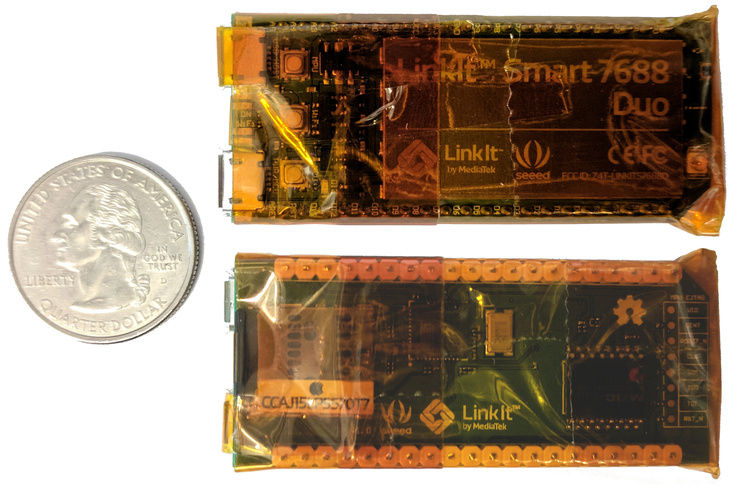
Tiny and cheap offline Wikipedia project 2017

Outdoor augmented reality research
Tinmith 1998-2007

Outdoor augmented reality 3D modelling
Tinmith 1998-2007

Outdoor augmented reality gaming
ARQuake 1999-2007

Scanned physical objects outdoors
Hand of God 3D 2006