| Share |
|
Blog article posted August 2014 |
|
Here is something new that I learned about how to build and sign an Android Studio gradle project from the command line without editing any files. This makes it very nice for storing your project in version control while keeping your keys and passwords separate from your build.gradle file: ./gradlew assembleRelease \ -Pandroid.injected.signing.store.file=$KEYFILE \ -Pandroid.injected.signing.store.password=$STORE_PASSWORD \ -Pandroid.injected.signing.key.alias=$KEY_ALIAS \ -Pandroid.injected.signing.key.password=$KEY_PASSWORD Every suggestion I've seen so far relied on editing build.gradle or doing things manually yourself, but this new solution allows everything to be fully automated. This is how I like to do things. |
| Share |
|
Blog article posted August 2014 |

Google Developer Advocate 2014-2023

X-Plane plugins and apps for flight simulation

IoT water meter monitoring

IoT computer vision monitoring
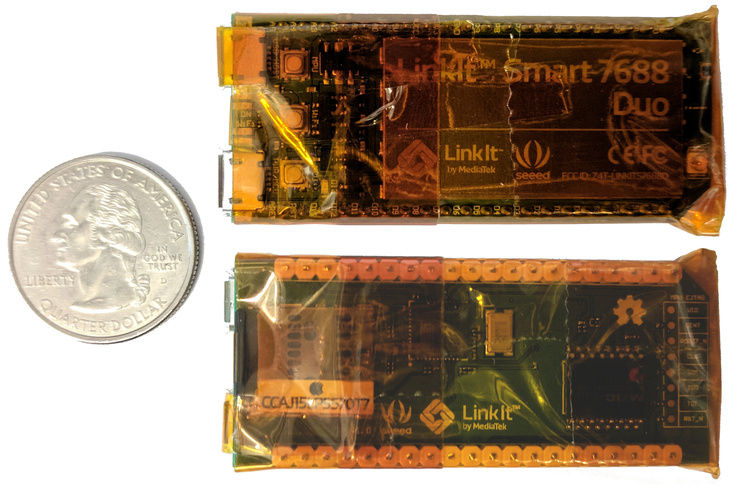
Tiny and cheap offline Wikipedia project 2017

Outdoor augmented reality research
Tinmith 1998-2007

Outdoor augmented reality 3D modelling
Tinmith 1998-2007

Outdoor augmented reality gaming
ARQuake 1999-2007

Scanned physical objects outdoors
Hand of God 3D 2006